Professional-grade solution with industry-leading stability and performance
Completely hides all Knox Guard notifications and restrictions, allowing you to use the device like normal.
Perform a factory reset with peace of mind. The device will not re-lock, and you remain in full control of your data.
Just a few clicks to complete. No deep technical knowledge required—perfect for all users.
Software-based solution that does not interfere with your device's hardware or internal system components.
Latest support, patches and protocols added for 2026 Qualcomm-based Samsung models, Knox Guard fixes, Odin direct ZIP and MTP/ADB enhancements.
Notes: Patches listed (August 2025, September 2025) apply to specific device subsets — refer to changelog in the app for device-level compatibility. All operations are performed through software processes and maintain device stability when executed as instructed.
Follow these simple steps to successfully bypass KG Lock
Computer with Samsung USB drivers installed
High-quality USB cable for stable connection
KG Remove All OS 14 tool ready
Phone battery above 50%
Access QR Code scanning mode from Hello screen
Scan QR code to enable ADB debugging
Run bypass tool with USB connection
Reboot and perform factory reset
Setup device normally
Problem: Device still shows KG Lock after Factory Reset.
Solution: Don't worry. Just repeat the process from Step 1. Re-running the procedure often fixes the issue.
Click below to download the latest version of the tool:
Download Samsung ToolMake sure to install Samsung USB drivers before use.
Compatible with a wide range of Samsung devices
| Series | Model Range | Supported OS |
|---|---|---|
| Galaxy A Series | All | Android 10 - 16 |
| Galaxy M Series | All | Android 10 - 16 |
| Galaxy S Series | All | Android 10 - 16 |
| Galaxy Z Series | All | Android 10 - 16 |
| Galaxy Tab Series | All | Android 10 - 16 |
This is a Bypass solution; it does not permanently remove the lock from Samsung's servers.
⚠️ To ensure stability: Please do not install OTA software updates after bypassing.
🚫 SECURITY POLICY: Any attempt to use unauthorized software to interfere with, sniff network packets, or copy the tool will be automatically detected. Accounts in violation will be permanently banned without notice.
Repair shops, technicians, and end users who need to use their device immediately without waiting.
🔥 Contact us now for detailed consultation and pricing! 🔥
Common questions about Samsung KG Lock bypass
No. This is a bypass solution. It does not permanently remove KG from Samsung servers.
Yes. Factory reset is supported and device should not re-lock (supported devices & patches).
Android 10 to Android 16 for supported Samsung models.
Please read carefully before using Samsung KG Lock bypass
This content is provided for educational and informational purposes only. We do not promote or support illegal activities, theft, or unauthorized access to devices.
All demonstrations are created to help device owners troubleshoot Samsung KG / Knox Guard activation issues and support right-to-repair awareness. No illegal or pirated software is distributed.
Any action you take based on this information is strictly at your own responsibility. We are not responsible for damages, data loss, warranty issues, or any misuse of the provided guidance.
By continuing to use this content/tool, you agree to follow applicable laws and use it responsibly.
This content is not affiliated with, endorsed by, or supported by Samsung Electronics. Users must comply with local laws and regulations regarding system modifications.
Samsung and Knox Guard are trademarks of their respective owners. Use responsibly.
Trusted partners worldwide
Global network of certified partners










💬 Telegram: ohideraunlockerofficialchannel
🌐 Website: ohideraunlocker.com/
📍 Bangladeshf , UAE, Brazil & Worldwide



💬 Telegram: cleanunlockerteam
🌐 Website: cleanunlocker.com/
📍 WORLDWIDE/BANGLADESH /OMAN/BRAZIL/MEXICO
Are you a technician interested in distributing or supporting our tool?